JavaScript Module Visual Studio Template
Posted on Sunday August 2011
As I suck a bit at JavaScript I have made a little template to help organize things. Visual Studio does not help very much - create a new JavaScript file and what do you get? Not very much, that's what.
You can copy this into C:\Users*yourname*\Documents\Visual Studio 2010\Templates\ItemTemplates\
Then when you add a new item in a c# project :
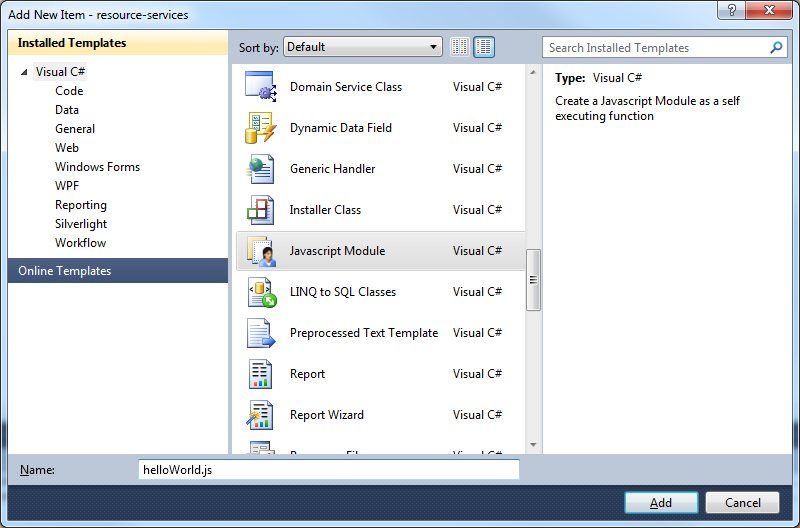
It will create a JavaScript module: (notice the file name gets replaced into the script!)
var helloWorld = (function() {
"use strict";
$(function() {
init();
});
function init(options) {
}
return {
init: init
};
}());
Then you can start doing this
helloWorld.init();
and so on :)
It occured to me to do this after working on a javscript heavy project lately (and basically because I could never remember the syntax for a self executing function). As luck would have it others are blogging on the the topic of javascript patterns. I got our resident expert (the guy sitting next to me) to clean it up some and voila! Instant javascript object oriented cred!
Creating a VS template is easy - just hit "Export Template" under the file menu. You can crack that zip file open and tweak stuff up or make new templates as you see fit.
Ultimately I'd like to encapsulate a few templates like this - jQuery plugin, revealing prototype, and maybe JSON model.
2012
- App Upgrade Manager
- Classing Invalid Elements With WebForms Validation
- WebForms ModelBinder
- Bookmark to RSS
- Budget ModelBinder for ASP.NET WebForms
- Optimising C#
- Falling Stars
- the simplest thing - event aggregation
- You Never Get Anything Done
- Clustering Results with Windows Phone Bing Map Control
- CSV the file format that would not die
- Building a Windows Phone App Part FUUUU
- Building a Windows Phone App Part 3
- Building a Windows Phone App Part 2
- Building a Windows Phone App Part 1
- Target Windows Phone CSS
2011
- JavaScript select
- jQuery Plugin Template
- Mandelbrot with Workers
- Drawing the Mandelbrot Set on HTML5 canvas
- Metro GOOD, url rewriting BAD
- Simple Logging Helpers
- WPF Find Textbox
- Zero Width Space
- Structuring Data
- Getting Started with MSMQ
- JavaScript Module Visual Studio Template
- Visualizing Dependancies
- Fluent File Renaming API
- Proxy Google Weather as JSON (Part 2)
- Proxy Google Weather as JSON (Part 1)
- What does Google suggest?
- Basic Screen saver in WPF
- Un-Personalizing your google search results (in FireFox)